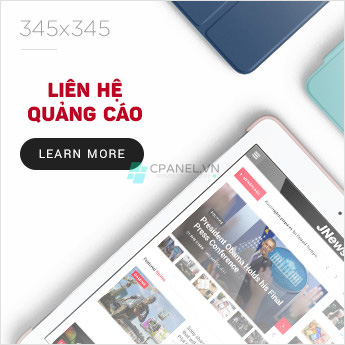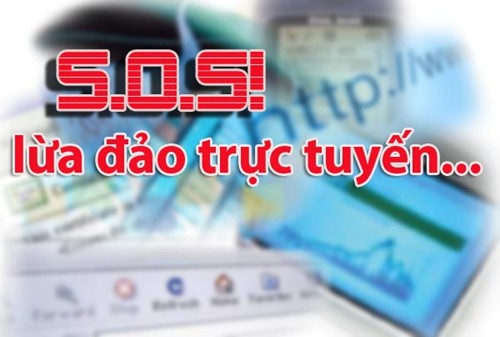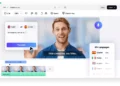1. Scan tìm kiếm các logical volumes manage có sẵn trên hệ thống.
[root@cpanelvn/]# vgscan –mknodes
Reading all physical volumes. This may take a while…
Found volume group “VolGroup00″ using metadata type lvm2
2. Active các volume group lên
[root@cpanelvn/]# vgchange -ay
2 logical volume(s) in volume group “VolGroup00″ now active
3. Và liệt kê ra
[root@cpanelvn/]# lvscan
ACTIVE ‘/dev/VolGroup00/LogVol00′ [231.25 GB] inherit
ACTIVE ‘/dev/VolGroup00/LogVol01′ [1.50 GB] inherit
4. Mount
[root@cpanelvn/]# mount /dev/VolGroup00/LogVol00 /boot
Cuối cùng cần phải chỉnh sửa chút file /etc/fstab để hệ thống tự mount khi boot:
Thêm dòng sau vào /etc/fstab:
/dev/hdc5 /boot ext3 defaults 1 2
Enjoy.