Để khắc phục lỗi này bạn hãy vào trang quản lý hosting (HELM Control Hosting) vào mục Domains > Click vào Domains đó tiếp theo vào mục Web Site Settings > xem ở dòng Website Extensions có ASP.Net: trong phần này có 2 version: bạn hãy move sang version khác rồi nhấn Save sau đó lại move về như cũ Click Save là được.
[sociallocker id=”1131″]
Server Error in ‘/’ Application.
Runtime Error
Description: An application error occurred on the server. The current custom error settings for this application prevent the details of the application error from being viewed remotely (for security reasons). It could, however, be viewed by browsers running on the local server machine.Details: To enable the details of this specific error message to be viewable on remote machines, please create a <customErrors> tag within a “web.config” configuration file located in the root directory of the current web application. This <customErrors> tag should then have its “mode” attribute set to “Off”.
<!– Web.Config Configuration File –>
<configuration>
<system.web>
<customErrors mode=”Off”/>
</system.web>
</configuration>
Notes: The current error page you are seeing can be replaced by a custom error page by modifying the “defaultRedirect” attribute of the application’s <customErrors> configuration tag to point to a custom error page URL.
<!– Web.Config Configuration File –>
<configuration>
<system.web>
<customErrors mode=”RemoteOnly” defaultRedirect=”mycustompage.htm”/>
</system.web>
</configuration>
Có nhiều lỗi đều dẫn đến thông báo lỗi như bên trên,vì vậy để thấy được sự mô tả đầy đủ,chính xác nguồn gốc của những lỗi ấy,hãy thử làm theo sau đây:
Mặc định, những ứng dụng ASP.NET được thiết lập với custom error messages ở chế độ Off.Tuy nhiên một vài công cụ phát triển web,như Visual Studio.NET tạo web.config file với customErrors mode ở chế độ RemoteOnly.Vì vậy để xem chi tiết thông báo lỗi,bạn cần đặt thuộc tính trong customErrors ở chế độ Off trong tập tin cấu hình web.config nằm trong thư mục gốc của ứng dụng web của bạn.
Đổi <customErrors mode=”RemoteOnly”/> thành <customErrors mode=”Off”/>.
Sau đó ,có thể bạn sẽ thấy nguồn gốc gây ra thông báo lỗi như trên,nếu những ứng dụng mà bạn đã cài đặt không cùng làm việc với nhau.
Lối này do Visual Studio .NET không phiên dịch đúng Double Byte Character Set (DBCS) characters
Server Error in ‘/’ Application.
Compilation Error Description:
An error occurred during the compilation of a resource required to service this request. Please review the following specific error details and modify your source code appropriately.
Compiler Error Message: CS1026: ) expected
Lỗi này do nâng cấp Microsoft .NET Framework version 1.0 đến version 1.1 và chưa cấp quyền trên thư mục
Server Error in ‘/ApplicationName’ Application.
Unspecified error
Description: An unhandled exception occurred during the execution of the current web request. Please review the stack trace for more information about the error and where it originated in the code.
Exception Details: System.Data.OleDb.OleDbException: Unspecified error
hoặc
Server Error in ‘/’ Application.
An error has occurred while establishing a connection to the server. When connecting to SQL Server 2005, this failure may be caused by the fact that under the default settings SQL Server does not allow remote connections. (provider: SQL Network Interfaces, error: 26 – Error Locating Server/Instance Specified)
Description: An unhandled exception occurred during the execution of the current web request. Please review the stack trace for more information about the error and where it originated in the code.Exception Details: System.Data.SqlClient.SqlException: An error has occurred while establishing a connection to the server. When connecting to SQL Server 2005, this failure may be caused by the fact that under the default settings SQL Server does not allow remote connections. (provider: SQL Network Interfaces, error: 26 – Error Locating Server/Instance Specified)
Source Error:
An unhandled exception was generated during the execution of the current web request. Information regarding the origin and location of the exception can be identified using the exception stack trace below.Stack Trace:
[SqlException (0x80131904): An error has occurred while establishing a connection to the server. When connecting to SQL Server 2005, this failure may be caused by the fact that under the default settings SQL Server does not allow remote connections. (provider: SQL Network Interfaces, error: 26 – Error Locating Server/Instance Specified)]
System.Data.SqlClient.SqlInternalConnection.OnErro r(SqlException exception, Boolean breakConnection) +739123
System.Data.SqlClient.TdsParser.ThrowExceptionAndW arning(TdsParserStateObject stateObj) +188
System.Data.SqlClient.TdsParser.Connect(ServerInfo serverInfo, SqlInternalConnectionTds connHandler, Boolean ignoreSniOpenTimeout, Int64 timerExpire, Boolean encrypt, Boolean trustServerCert, Boolean integratedSecurity, SqlConnection owningObject) +685966
System.Data.SqlClient.SqlInternalConnectionTds.Att emptOneLogin(ServerInfo serverInfo, String newPassword, Boolean ignoreSniOpenTimeout, Int64 timerExpire, SqlConnection owningObject) +109
System.Data.SqlClient.SqlInternalConnectionTds.Log inNoFailover(String host, String newPassword, Boolean redirectedUserInstance, SqlConnection owningObject, SqlConnectionString connectionOptions, Int64 timerStart) +383
System.Data.SqlClient.SqlInternalConnectionTds.Ope nLoginEnlist(SqlConnection owningObject, SqlConnectionString connectionOptions, String newPassword, Boolean redirectedUserInstance) +181
System.Data.SqlClient.SqlInternalConnectionTds..ct or(DbConnectionPoolIdentity identity, SqlConnectionString connectionOptions, Object providerInfo, String newPassword, SqlConnection owningObject, Boolean redirectedUserInstance) +170
System.Data.SqlClient.SqlConnectionFactory.CreateC onnection(DbConnectionOptions options, Object poolGroupProviderInfo, DbConnectionPool pool, DbConnection owningConnection) +130
System.Data.ProviderBase.DbConnectionFactory.Creat ePooledConnection(DbConnection owningConnection, DbConnectionPool pool, DbConnectionOptions options) +28
System.Data.ProviderBase.DbConnectionPool.CreateOb ject(DbConnection owningObject) +424
System.Data.ProviderBase.DbConnectionPool.UserCrea teRequest(DbConnection owningObject) +66
System.Data.ProviderBase.DbConnectionPool.GetConne ction(DbConnection owningObject) +496
System.Data.ProviderBase.DbConnectionFactory.GetCo nnection(DbConnection owningConnection) +82
System.Data.ProviderBase.DbConnectionClosed.OpenCo nnection(DbConnection outerConnection, DbConnectionFactory connectionFactory) +105
System.Data.SqlClient.SqlConnection.Open() +111
System.Web.DataAccess.SqlConnectionHolder.Open(Htt pContext context, Boolean revertImpersonate) +84
System.Web.DataAccess.SqlConnectionHelper.GetConne ction(String connectionString, Boolean revertImpersonation) +197
System.Web.Profile.SqlProfileProvider.GetPropertyV aluesFromDatabase(String userName, SettingsPropertyValueCollection svc) +766
System.Web.Profile.SqlProfileProvider.GetPropertyV alues(SettingsContext sc, SettingsPropertyCollection properties) +428
System.Configuration.SettingsBase.GetPropertiesFro mProvider(SettingsProvider provider) +410
System.Configuration.SettingsBase.GetPropertyValue ByName(String propertyName) +117
System.Configuration.SettingsBase.get_Item(String propertyName) +89
System.Web.Profile.ProfileBase.GetInternal(String propertyName) +36
System.Web.Profile.ProfileBase.get_Item(String propertyName) +68
System.Web.Profile.ProfileBase.GetPropertyValue(St ring propertyName) +4
ProfileCommon.get_Theme() +12
Wrox.Web.GlobalEvents.ThemeModule.app_PreRequestHa ndlerExecute(Object Sender, EventArgs E) +118
System.Web.SyncEventExecutionStep.System.Web.HttpA pplication.IExecutionStep.Execute() +92
System.Web.HttpApplication.ExecuteStep(IExecutionS tep step, Boolean& completedSynchronously) +
[/sociallocker]







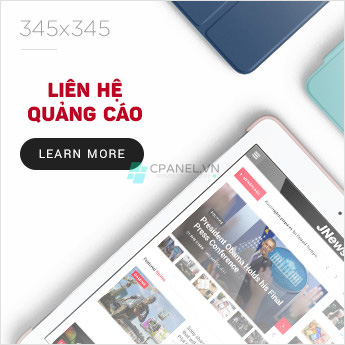



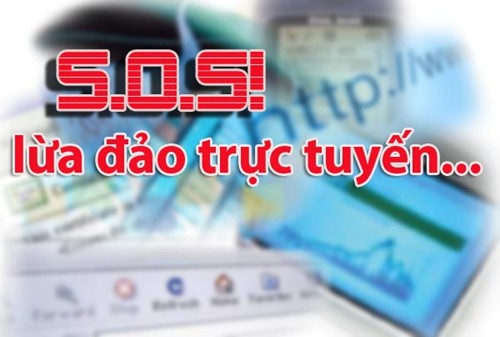

seo vao hk choi dk
Loi erro
do kich
nó báo lỗi làm sao ?